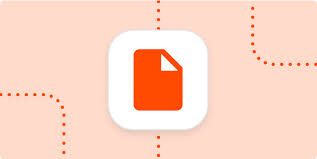Making documents and PDFs is common in every nook and cranny of our society. This statement holds true in various contexts, whether in business institutions, schools, and many others. The documents sitting in your archive can suffer from damage anytime, and you might even be clueless why it happened.
Such a case is called file corruption. It happens for various reasons related to malware, power outages, and things alongside them. If the PDFs that got corrupted contain crucial information, restoring them would be of utmost importance. Otherwise, losses are bound to happen. Don’t worry! Thanks to various developers in the past, we have powerful tools to recover your PDFs.
Table of Contents
Restore your PDFs with GogoPDF
One of the most convenient ways to repair PDF is to use online web tools and services. Among the countless ones you can find on the web, GogoPDF’s Repair PDF is without a doubt the tool you should use. You can use this excellent device without paying any cost, and you can even perform PDF repair in a relaxed manner. Visit its website today, and do the following steps.
- From your storage, select the damaged PDF you want to restore, and upload it to the tool.
- GogoPDF will attempt to repair your PDF file automatically.
- Wait for the tool to finish its job.
- Download your restored PDF now.
As you have seen above, the process isn’t complicated. Moreover, you can access this powerful tool on any device, given its universal platform compatibility. You also don’t need to install any software application as every process occurs on the cloud. Ultimately, GogoPDF’s Repair PDF can help you restore your files for free, while saving you lots of time and effort.
Can PDF Files be Fully Recovered?
There can be situations where GogoPDF’s Repair PDF might not be able to recover your file fully. It is important to keep in mind that how much can be restored depends on how damaged your file is. Nonetheless, you can rest assured that this excellent tool by GogoPDF will attempt to recover your PDFs to the highest quality possible.
Restore Previous File Versions
There could be situations where you are in an area without an Internet connection. If your file suddenly became corrupted, a quick fix that you can try is to restore the previous versions of the file. You can do this by right-clicking the file, and selecting Restore previous versions. Pick one from the list of the versions, and you’re good to go.
Of course, doing this cannot possibly restore everything on your latest file since it is a past version of your file. Nonetheless, working with it would be a better starting point than creating your document again from scratch.
Resolve All Issues
Before restoring your damaged PDFs, it is important to resolve all issues first that caused the file corruption. If it is due to malware, perhaps running security, virus, and malware scans on your computer is an appropriate thing to do. Whatever it is that you have to do, solve all problems related to file corruption before doing PDF repair.
Backup Your Files Regularly
A surefire way to ensure that you won’t suffer from file loss is to have backups of them in another storage. This method makes you literally create duplicates of your files, so even if they get lost on your main device, you still can retrieve them from another space. This way, you wouldn’t have to worry at all about repairing your PDFs.
You can opt for a physical hard drive or online storage. For hard drives, make sure that they don’t suffer from any physical damage. Meanwhile, ensure that you don’t forget your credentials if you choose to back up your files in online storage. Make it a habit to sync your files at regular intervals. Doing so allows you to duplicate every file you have and prevent any file loss.
Ensure Stable Power Supply
Did you know that if your computer suddenly shuts down without warning due to an interruption of electric supply, your files are bound to suffer from file corruption? Yes, that’s right. Your computer is running many processes in the background, and a power outage can disrupt them. They can result in errors in saving files, which spoils the files to become damaged.
Shutting down your computer incorrectly is just the same with a power outage. Keep in mind that you have to close all programs running and save all your work, before clicking the shutdown button. Just unplugging them intentionally or unintentionally is a no-no! Make sure to have a stable electric supply and correctly turn off your device.
Add Extra Computer Security
The web can be a dangerous place as it hosts many malware and viruses lurking around. What’s scarier is that they are extremely easy to acquire. For instance, you might accidentally open an email from an unknown source. If it contains malware, it can infiltrate your computer and corrupt your files in the process.
You might also click links to dangerous websites unintentionally, which might lead to similar outcomes as the former scenario. Buffing up your security is what you can do to steer clear of these troubles. You can invest in installing anti-malware and anti-virus software. Although you might have to spend some bucks, it would be worth it if you want to protect your files.
Keeping up your firewall actually brings about many benefits. The firewall can filter and prevent unwanted and malignant content from appearing on your browser. It also provides security that is based on some protocol. It is also useful in protecting your computer’s system from malware attacks.
Takeaway
Our documents and PDFs can indeed be corrupted for reasons we are unaware of. Above, we have mentioned some common causes of file corruption, and how to counter them. In the future, applying these tips we have compiled might be useful to prevent corruption in files. Use GogoPDF’s Repair PDF if you’ve got damaged PDFs today!